|
|
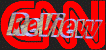
Visitor # |
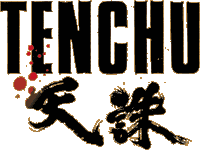 |
|
|
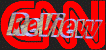
Visitor # |
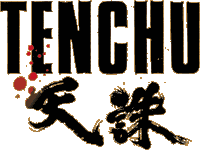 |
|
|
| LEBENSENERGIE
AUFFÜLLEN
Drück Start um das Spiel zu pausieren, dann 2x Links, 2x Unten, 2x Viereck, 1x Dreieck, 1x Viereck LEBENSENERGIE AUFFÜLLEN (JAPAN-VERSION) Drück Start um das Spiel zu pausieren, dann 2x Oben, 2x Unten, Links, Rechts, Links, Rechts, Viereck, Dreieck. Ein Schrei wird Euch die korrekte Eingabe bestätigen... 99 ITEMS AUFNEHMEN L1 halten und 2x Links, 2x Unten, 2x Viereck, 1x Dreieck, 1x Viereck während des Item-Auswahl-Menüs drücken 99 ITEMS AUFNEHMEN (JAPAN-VERSION) L1 halten und 2x Oben, 2x Unten, 1x Links, 1x Rechts, 1x Links, 1x Rechts, Viereck, Dreieck während des Item-Auswahl-Menüs drücken Ein Schrei wird Euch die korrekte Eingabe bestätigen... MEHR ITEMS L2 halten und 2x Links, 2x Unten, 2x Viereck, 1x Dreieck, und 1x Kreuz während des Item-Auswahl-Menüs drücken MEHR ITEMS (JAPAN-VERSION) L2 halten und 2x Oben, 2x Unten, 1x Links, 1x Rechts, 1x Links, 1x Rechts, 1x Viereck, 1x Dreieck während des Item-Auswahl-Menüs drücken Ein Schrei wird Euch die korrekte Eingabe bestätigen... 1x Code anwenden = 1 Item mehr... MEHR VERSCHIEDEN ITEMS R1 halten und 2x Links, 2x Unten, 2x Viereck, 1x Dreieck, 1x Kreis während des Item-Auswahl-Menüs drücken MEHR VERSCHIEDEN ITEMS (JAPAN-VERSION) R1 halten und 2x Oben, 2x Unten, 1x Links, 1x Rechts, 1x Links, 1x Rechts, 1x Viereck, 1x Dreieck während des Item-Auswahl-Menüs drücken Ein Schrei wird Euch die korrekte Eingabe bestätigen... LEVEL-AUSWAHL wählt Euren Charakter und haltet R2 dann drückt 2x Links, 2x Unten, 2x Viereck, 1x Dreieck, 1x Viereck im nächsten Bild (mission select) LEVEL-AUSWAHL (JAPAN-VERSION) wählt Euren Charakter und haltet R2 dann drückt 2x Oben, 2x Unten, 1x Links, 1x Rechts, 1x Links, 1x Rechts, 1x Viereck, 1x Dreieck im nächsten Bild (mission select) Ein Schrei wird Euch die korrekte Eingabe bestätigen... LAYOUT-AUSWAHL wählt Euren Charakter und haltet R1 dann drückt 2x Links, 2x Unten, 2x Viereck, 1x Dreieck, 1x Kreuz im nächsten Bild (mission select) Ein Schrei wird Euch die korrekte Eingabe bestätigen... JAPANISCHE STIMMEN EINSCHALTEN wählt Euren Charakter und haltet L1 dann drückt 2x Links, 2x Unten, 2x Viereck, 1x Dreieck, 1x Kreis im nächsten Bild (mission select) Ein Schrei wird Euch die korrekte Eingabe bestätigen... Bemerkung: Einschaltung erst nach dem ersten Level...... AYAMES ALTERNATIVER KAMPFANZUG 2x Links, 2x Unten, 2x Viereck, 1x Dreieck, 1x Kreis während des Item-Auswahl-Menüs drücken Das "Armor" - Icon wird automatisch ausgewählt, beginnt das Spiel mit Ayame und wählt den dritten Anzug... |
|
|
| Restore
health:
Press Start to pause game play, then press Left(2x), Down(2x), Square(2x), Triangle, Square. For the Japanese version press Start to pause game play and press Up(2), Down(2), Left, Right, Left, Right, Square, Triangle. The sound of a shout will confirm correct code entry. Carry up to 99 items: Hold L1 and press Left(2), Down(2), Square(2), Triangle, Square at the item selection screen. For the Japanese version hold L1 and press Up(2), Down(2), Left, Right, Left, Right, Square, Triangle at the item screen. The sound of a shout will confirm correct code entry. Increased item inventory: Hold L2 and press Left(2), Down(2), Square(2), Triangle, X at the item selection screen. For the Japanese version hold L2 and press Up(2), Down(2), Left, Right, Left, Right, Square, Triangle at the item screen. The sound of a shout will confirm correct code entry. One more of each item will be available every time this code is enabled. More types of items: Hold R1 and press Left(2), Down(2), Square(2), Triangle, Circle at the item selection screen. For the Japanese version hold R1 and press Up(2), Down(2), Left, Right, Left, Right, Square, Triangle at the item screen. The sound of a shout will confirm correct code entry. Level select: Select a character, then hold R2 and press Left(2), Down(2), Square(2), Triangle, Square at the next screen (mission select). For the Japanese version select a character, then hold R2, and press Up(2), Down(2), Left, Right, Left, Right, Square, Triangle at the next screen. The sound of a shout will confirm correct code entry. Layout select: Select a character, then hold R1 and press Left(2), Down(2), Square(2), Triangle, X at the next screen (mission select). The sound of a shout will confirm correct code entry. Enable Japanese voices: Select a character, then hold L1 and press Left(2), Down(2), Square(2), Triangle, Circle at the next screen (mission select). The sound of a shout will confirm correct code entry. Note: Japanese voice effects will start after the first level; the narrative will remain in English. Alternate Ayame costume: Press Left(2), Down(2), Square(2), Triangle, Circle at the item selection screen. The armor icon will automatically be selected. Begin game play as Ayame and select her third costume. |